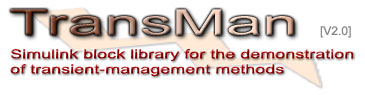
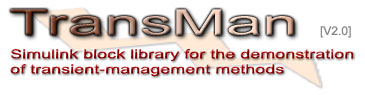
Reconfigurable digital signal processing (DSP) systems are in the center of research interest because they can efficiently model and control time-variant and/or non-linear complex, distributed systems, e.g., industrial processes, vehicles, etc. The design and implementation of such reconfigurable DSP systems require multi-domain knowledge, i.e., software and hardware engineering, digital signal processing, fault-tolerant systems, networking, etc. To support this complex design task, it is necessary to have adequate software support, which should hide the peculiarities of all the domains except one, for the non-specialists and allow these experts to work together.
MATLAB®/Simulink® is one of the most widely used tools for DSP system simulation and design. Simulink makes possible to capture complex system using a hierarchical signal flow graph (SFG) notation, where atomic and compound signal processing blocks are connected together to form compound blocks, and finally the whole system under simulation or design. Unfortunately, as nearly all other comparable tools, Simulink lacks support for reconfigurable systems that are composable at run-time. Although, it is possible to build such a system using the currently available blocks but the resulting component cannot be used as compound component to build more complex systems in an efficient way. In addition, run-time block substitution is not supported at all. The aim of this block library, TransMan, is to help the developers in overcoming the mentioned problems.
Features of TransMan:
To install TransMan do the following steps:
addpath('<pathspec>'); path2rc;
To uninstall TransMan do the following steps:
rmpath('<pathspec>'); path2rc;
Tamás Kovácsházy -
khazy@mit.bme.hu
Gábor Péceli -
peceli@mit.bme.hu



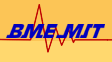 BUTE - Department of Measurement and Information Systems |
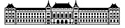 Budapest University of Technology and Economics (BUTE) |
 The MATALAB and Simulink site |
 Get Adobe Reader to read .pdf files |